How to get orders on your catalogue site?

Ecommerce
238 week ago — 5 min read
A catalogue website is like a traditional printed catalogue where buyers can view a company’s entire product line online. Catalogue websites do not have live shopping features. Typically, manufacturers, importers and wholesalers are the types of businesses that use catalogue websites.
Getting orders on catalogue site: An offline process
A catalogue website allows you to showcase your products online with the option of hiding or to reveal the price of the item. You can choose to display the features, specs, images, and even downloadable forms if needed. Once the buyers are interested in the products, they would use a contact form to express their interest. Customers can fill out a form on the website and the order is processed offline. A catalogue website does not allow you to sell directly to the customer as it does not have a payment gateway and logistics features that eCommerce websites have.
How to start selling on your catalogue site?
To turn browsing visitors into paying customers, you can quickly transform your catalogue website into a transacting eCommerce website.
GlobalLinker’s eCommerce platform (Linker.store) can help transform your catalogue website into an eStore easily.
Choose domain name
You may choose your existing domain name for your eCommerce store. Alternatively, when you select GlobalLinker’s eCommerce platform, the ‘Linker.store’ domain extension is given to you free to start with. You also choose to purchase a domain on GlobalLinker’s eCommerce platform at a pre-negotiated discounted price. In case you are purchasing a domain name then you will have to buy an SSL certificate, which can also be purchased from GlobalLinker at a discounted price by entering the Code: CJCSSLR389
Also read: 5 things you should know before buying your first business domain name
Add products
You can next add products. In the case of a large volume of products, it is recommended to click on ‘Import products’, download sample import format (excel sheet) and bulk upload your products and corresponding images. This excel sheet includes all the product details. Once your products are uploaded, you can customise your homepage and add banners and featured products as per your online store’s theme.
Enable payment gateway
The next important step is to enable payment gateway. A payment gateway enables you to sell your products on your website. GlobalLinker has integrated with leading payment gateway providers to facilitate smooth transactions on your online store. You have to fill up a simple sign up form from your e-store’s seller panel to initiate the registration process; you will be required to complete the registration and KYC process with a payment gateway provider. Each service provider has its registration and terms of service that you need to comply with.
Activate logistics
The final step is to activate logistics. Vamaship is the automated logistics partner on GlobalLinker’s eCommerce platform, which you can use. By enabling Vamaship, you can process shipping requirements for your orders right from the orders page. Both you and your customers can track the orders with ease. Vamaship is an optional third-party service and it is chargeable as per usage.
You are now ready to start selling online!
Follow these simple steps to convert your catalogue website into a transacting eCommerce store.
Also read: B2B businesses digitise their product catalogues with GlobalLinker’s eCommerce platform
To explore business opportunities, link with me by clicking on the 'Connect' button on my eBiz Card.
Image source: shutterstock.com
Disclaimer: The views and opinions expressed in this article are those of the author and do not necessarily reflect the views, official policy or position of GlobalLinker
Posted by
GlobalLinker StaffWe are a team of experienced industry professionals committed to sharing our knowledge and skills with small & medium enterprises.
View GlobalLinker 's profile
Most read this week
Trending











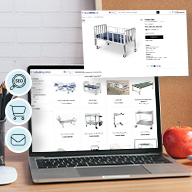

Comments
Share this content
Please login or Register to join the discussion